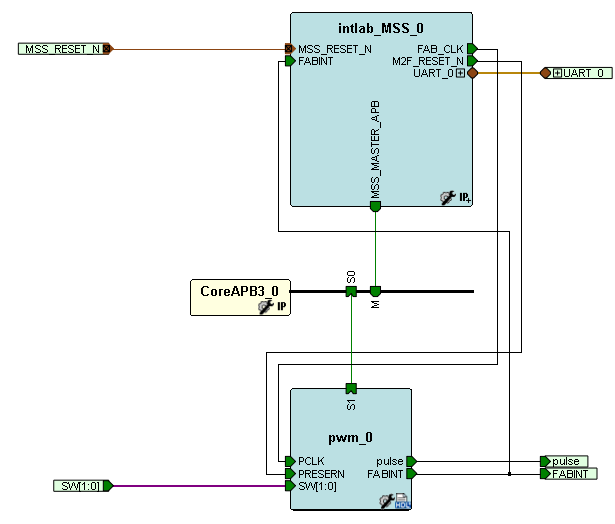
Copyright 2010-2017,
Thomas Schmid,
Ye-Sheng Kuo,
Matt
Smith,
Lohit Yerva,
Prabal Dutta, and
Robert Dick.
Creative Commons License
See posted lab schedule for due dates, in-lab, and post-lab due dates.
The purpose of this lab is to understand the concept of interrupts in embedded systems.
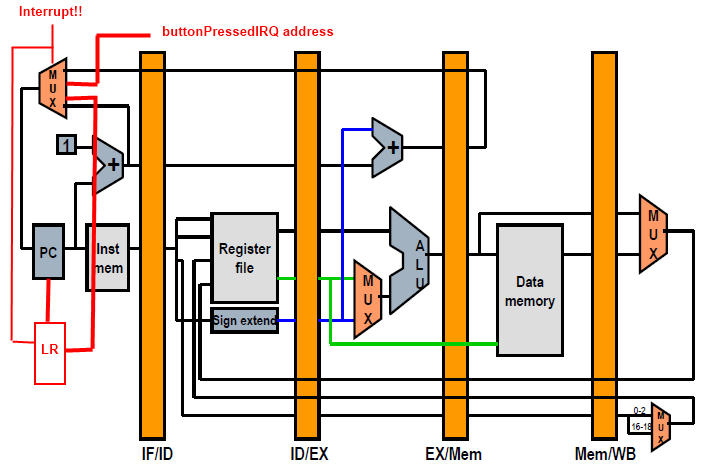
Interrupts are similar to branch instructions in regular code - they are both used to redirect code flow in a program. Branches occur naturally and somewhat predictably in code. Interrupts are usually generated by external physical sources and are generally unpredicable. The most basic interrupt model would involve taking the 370 LC2K pipeline and adding a button input that, when pressed, makes the processor jump to "Button_Pressed" Interrupt Request (IRQ) Handler (basically a fancy function), which increments button pressed count. A basic Interrupt Controller (IC) would accept the button input, store the current PC register address in a "Link Register", and load the PC register with address of the "Button_Pressed" function (always in the same location) in the next cycle. When the interrupt is done, the IC can load the previous PC register address from the "Link Register" back into the PC register so that the main program can continue executing as before the interrupt. This is the fundamental idea behind the interrupts - random external events can be used to signal the processor to stop what it's doing, and do something else that is more important right now.
Interrupts are a fundamental mechanism in embedded systems to let the microcontroller know about events. On the Cortex-M3 core, the Nested Vectored Interrupt Controller (NVIC) allows the core to configure interrupt handling. Interrupts are also a key to low-power designs, where the core is in deep-sleep mode and only wakes up if it needs to handle an interrupt.
In Lab 3, you learned how to write a peripheral in the FPGA fabric and how to interface it over the APB3 bus to the microcontroller. So far, the only access you had to your peripheral was through memory mapped I/O, i.e., you either read or wrote a register to get data from or to the peripheral, respectively. For example, you had to specifically poll the switch status in order to see if it is pushed or released. This is not ideal as the core has to busy-loop and poll the I/O line continuously, wasting precious resources. It would be better if the microcontroller could go about its business but still get interrupted when a button is pushed.
In the following sections we will modify the lab 3 PWM hardware to generate interrupts from push button switches.There are several ways the FPGA can interrupt the Cortex-M3. The most common way will be through the Fabric Interrupt (FABINT). This is a dedicated interrupt line just for the fabric. Another way we will explore later is through the I/O lines of the Cortex-M3. We will use this method later, when we want more than one interrupt. The main difference between FABINT and interrupting through I/O lines is that FABINT is a level triggered interrupt, while the I/O lines can be configured for positive, negative, or both edge triggering.
We will have to add an interrupt and UART to the MSS instance in the PWM hardware of lab 3. Open up the MSS instance in your Lab 3 PWM project. First of all, add a checkmark to the UART_0 component. This doesn't have anything to do with interrupts. But we will use the UART_0 to plot some interesting information.
Now, go back to the canvas view and click on the Interrupt Management block on the lower left-hand corner of the configurator. Make a checkmark next to the FABINT line. This will enable the fabric interrupt and allow you to connect to it in the smart designer.
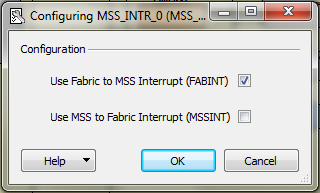
Update the MSS component and generate.
We are going to generate a fabric interrupt signal FABINT from either pushbutton switch 0 or 1. The FABINT signal must be a pulse so we will have to add some more Verilog to generate the pulse. The following Verilog uses debounced switch inputs (dbsw) to generate the pulses. Add this code to your lab 3 PWM module.
//shift debounced switch inputs//
reg sw0_pulse[2:0], sw1_pulse[2:0];
always@( posedge PCLK)
begin
sw0_pulse[0] <= ~dbsw[0];
sw0_pulse[1] <= sw0_pulse[0];
sw0_pulse[2] <= sw0_pulse[1];
sw1_pulse[0] <= ~dbsw[1];
sw1_pulse[1] <= sw1_pulse[0];
sw1_pulse[2] <= sw1_pulse[1];
end
//use shifted switch inputs to create a one clock cycle pulse//
wire sw0_int, sw1_int;
assign sw0_int = (sw0_pulse[1] == 1'b1) & (sw0_pulse[2] == 1'b0);
assign sw1_int = (sw1_pulse[1] == 1'b1) & (sw1_pulse[2] == 1'b0);
//create a FABINT pulse if either sw0 or sw1 is pressed//
always@(posedge PCLK)
if(~PRESERN)
FABINT <= 1'b0;
else if(sw0_int)
FABINT <= 1;
else if (sw1_int)
FABINT <= 1;
else
FABINT <= 0;
Update the instance and make all the connections. When you are finished, the high level design should look somewhat like the following. The pwm component in this example contains all the code include the switch debounce Verilog. Notice that we have ported FABINT to a FPGA IO pin. This can be useful to verify that you are getting a pulsed signal by observing it with the oscope.
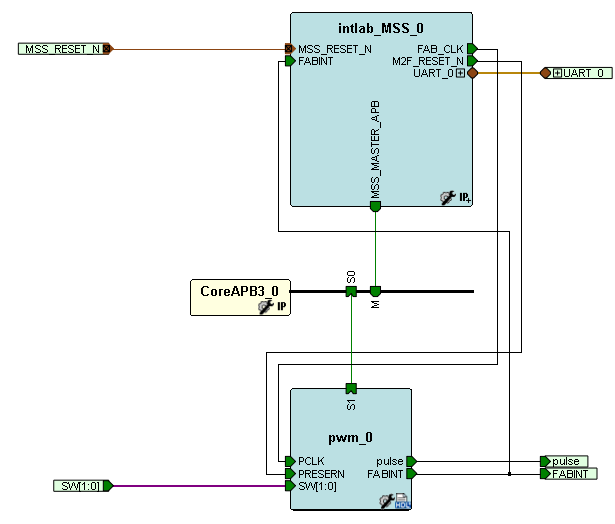
We are going to modify the previous assembly project to work with interrupts. We will provide a comprehensive interrupt table and stack initialization by including startupWithInt.s and an associated linker script link.ld. You will have to remove any references you might have in your main to the interrupt section and stack. These references are all taken care of in the startupWithInt.s and link.ld files. Your main should look something like this.
.global main
.text
.syntax unified
.type main, %function
main:
@your code goes here
.end
To use the printf373 see the softconsole reference posted with this lab.
The Softconsole project directory should look like this when you are done.
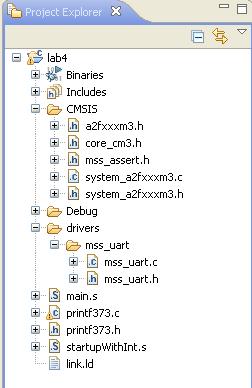
First, add a printf373 call to print your name right at
the begining of main. This will indicate that your application has
started.
To receive the characters on your computer, start HyperTerminal or PuTTY and set the session to 57600 baud, 8 bits data, 1 stop bit, no parity, and no flow control. Follow the Fun Terminal or Putty setup in the 373 SoftConsole Assembly Reference.
Go ahead and launch your Fun Terminal or PuTTY session now. Once we start our application, you will see some text appear on it.
NOTE: If you run both terminal programs at the same time and try to access the same COM port they will not work.Next, we will have to declare our interrupt handling service
routine.
Fortunately, the Actel SoftConsole already provisioned the interrupt
vector
with some weak links. Open the file startupWithInt.s. The first
global definition you
see, intVectors is the so called interrupt vector. It
defines
the link between interrupt number, and function to jump to if this
interrupt
happened. In our case, all the function names are already defined.
However,
the functions themselves only exist as weak links, i.e., you
can
overwrite them with your own functions. Look at Chapter 1: ARM
Cortex-M3 Microcontroller -> Interrupts of
Actel SmartFusion Microcontroller Subsystem User's Guide from
prelab.
Scroll down until you find the name of the FABINT Interrupt
Service Routine (ISR). Then
scroll even further down until you find the weak link for this
function. Next,
create a new file called interrupts.s and create a new
function with the fabric interrupt handler name you found in startupWithInt.s.
Add the following starter code to the file.
@ string to pass to printf
waitStr: .asciz "Handling IRQ FABINT %d\n\r"
.align 2
@ Global variables (must be in the .data section)
.data
count: .word 0 @ The label count is the address to a 32 bit (word) memory locaiton initialized to zero
@ The value of count must be passed to printf as separate argument (register)
.text
.syntax unified
.thumb
@ make label Fabric_IRQHandler availble to references outside of this file
.global Fabric_IRQHandler
@ function declaration that corresponds to week declaration in startupWithInt.s
.type Fabric_IRQHandler, %function
Fabric_IRQHandler:
@ your code
Inside the Fabric Interrupt Service Routine (ISR), add a printf373
statement that outputs the number
of times this function was called so far using the waitStr
defined above. This will help you visualize the
UART output and understand how often the interrupt fired. Remember
that an ISR automatically saves r0-r3, r12, lr, pc and PSR
(program status register) . It does not save the other registers.
Keep this in mind when modifying the
Fabric ISR code.
There are two more things we have to do before the NVIC will treat our interrupts correctly.
main
functionIf we don't perform point 1., then our interrupt service routine will never get handled. If we don't perform point 2., then the interrupt will fire again as soon as you left your interrupt service routine, because the interrupt routine code never told the hardware that it accepted the interrupt request.
Read Chapter 6: Nested Vectored Interrupt Controller of Cortex-M3 Technical Reference Manual. Notice the eight Interrupt Set-Enable registers address under 6.3: NVIC programmers model. Read Chapter 1: ARM Cortex-M3 Microcontroller -> Interrupts of Actel SmartFusion Microcontroller Subsystem User's Guide. Notice the Nested Interrupt Vector Controller (NVIC) table. It lists the IRQ number x (INTISR[x]) for all the interrupt names defined in the startupWithInt.s assembly file that you added to your project.
In the interrupts.s file that includes the Fabric ISR add the following functions. Write the following assembly function based on lecture notes and reference guides.
Please write the void EnableIRQ(int irq_num) function using the following template:
@ Enable the IRQ
@ Inputs: IRQ number in r0
@ Output:
.global EnableIRQ
.type EnableIRQ, %function
EnableIRQ:
push {r4,r5} @ Callee Save
@ Load NVIC_ISER (Set-Enable Registers) start address
@ Select register to modify
@ Select bit to set in the register
@ Set bit
pop {r4,r5}
bx lr
It is not necessary to clear a pending FABINT interrupt with software. The NVIC will automatically clear the interrupt when the interrupt is processed. You will find it is necessary to clear interrupts generated throught the GPIO we will use a bit later in the lab.
Enable the Fabric interrupt in the main function just before your while(1) loop.
Make sure that you are not overwriting registers (arguments) when you call these functions in existing code.
Connect the terminal to the serial port and program your board with your application. Then, start the debugger and launch your application. Observe the output of the terminal. You should first see your name. Then, press the switches. You should see a new line for every time you press the switches.
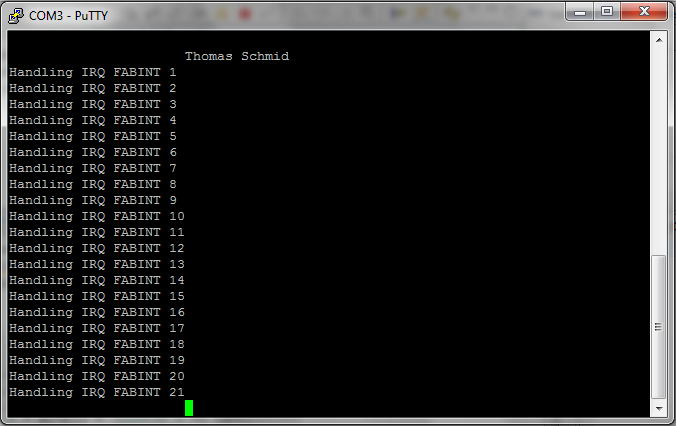
It is now time to change the application behavior. Replace
the code inside the while1 loop with the following
code and add
the "waitStr" to your code:
while1:
movw r0, #:lower16:waitStr @ "Wait For Interrupt\n\r"
movt r0, #:upper16:waitStr
bl printf373
wfi @Wait For Interrupt; Stop execution until an interrupt fires
b while1
The Wait for Interrupt instruction tells the processor to stop executing any more instructions until an interrupt fires. This idles the processor and saves power.
Program your new application on your board and start it. Your output on the terminal should look similar to the picture below.
The Wait For Interrupt instruction (wfi) will dissable the debugger connection to SoftConsole. You will not be able to use the debugger once it executes and you will NOT be able to debug your code. To start a new debugging session you may have to power cycle the kit by removing the USB connections.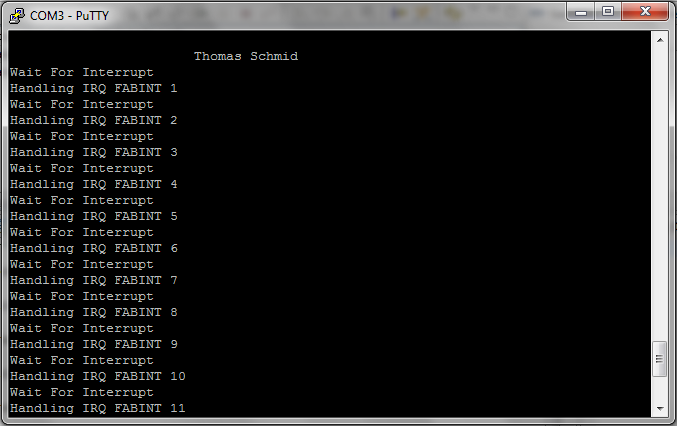
Replace your while loop in your main
function
with an empty busy loop:
while1:
b while1
Until now, we only had to deal with one interrupt source. However, what happens if we have several potential interrupt sources? Especially in the case where they fire concurrently, which one will be treated first? Fortunately, the NVIC has many possibilities to configure its behavior. But first, we have to reconfigure our hardware.
The FABINT is only one way to interrupt the Cortex-M3. Another interrupt source are the I/O lines. They can be configured to fire an interrupt on a specific edge (falling or rising), or on both edges. And since we can connect the I/O lines to the fabric, we can use them to provide multiple interrupt lines from the FPGA to the Cortex-M3.
Open up the MSS Configurator and double-click on the GPIO module. Add one I/O line as input, and one line as output.
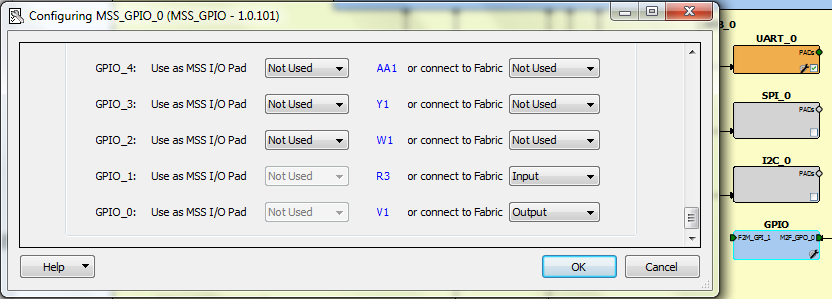
Edit the pwm component and add 2 additional outputs. Assign the value of FABINT to both the outputs. This will assure that all three interrupts get generated at the same time.
Go back to the canvas of your Smart Designer block diagram and update both components. Connect the second FABINT interrupt output to the GPIO input of the MSS, promote the third FABINT interrupt output to the top, and promote the GPIO output to the top. Your connections should look similar to the following:
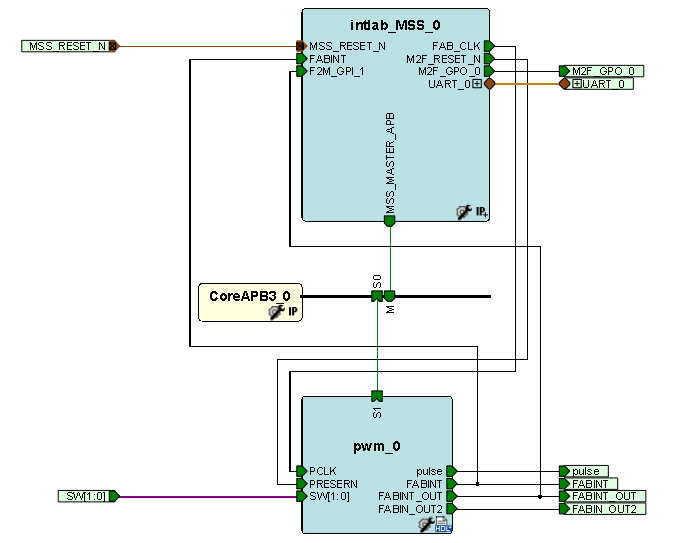
You can assign M2F_GPO_0 output to USER I/O pin 1 (J19) and connect FABINT_OUT2 to USER I/O pin 2 (J20) or any other convenient pin.
Once you programmed the FPGA, open up SoftConsole to edit your application. First, we add the GPIO drivers created by the MSS Configurator. Perform the same steps as you did for the UART drivers. However, this time select the mss_gpio directory instead of the mss_uart directory.
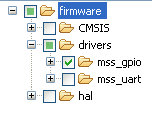
Make sure that you are not overwriting registers (arguments) when you call these functions in existing code.
In our main function, we have to initialize the GPIO
driver. Add the following commands. All the MSS_GPIO_x functions
are defined in drivers/mss_gpio/mss_gpio.h.
bl MSS_GPIO_init @no argumentsNext, we have to configure the GPIO pins. Note that this is similar to what you performed in your gpio library written in Lab 2. First, we configure the output GPIO:
@ Config GPIO 0 as outputThen, we configure the input as an interrupt. The interrupt should fire on a rising edge.
mov r0, #0 @ MSS_GPIO_0
mov r1, #0x000000005 @ MSS_GPIO_OUTPUT_MODE
bl MSS_GPIO_config
@ Config GPIO 1 as input with interrupts mov r0, #1 @ MSS_GPIO_1 mov r1, #0x000000042 @ MSS_GPIO_INPUT_MODE | MSS_GPIO_IRQ_EDGE_POSITIVE bl MSS_GPIO_config mov r0, #1 @ MSS_GPIO_1 bl MSS_GPIO_enable_irq @ 1 argument, MSS_GPIO_1 mov r0, #33 @ GPIO1_IRQHandlerNow all we have left is to add the interrupt service routine for GPIO1 input to interrupt.s:
bl EnableIRQ
.global GPIO1_IRQHandler
.type GPIO1_IRQHandler, %function
GPIO1_IRQHandler:
@ Pulse GPIO0 output
push {lr}
mov r0, #0 @ MSS_GPIO_0
mov r1, #0x1 @ set GPIO0 output high
bl MSS_GPIO_set_output
@ Print interrupt string
@ remember to initialize the UART in the main
movw r0, #:lower16:GPIO1intStr @ "Interrupt occurred - GPIO 1 \n"
movt r0, #:upper16:GPIO1intStr
bl printf373
@ Clear MSS GPIO pending
@ While is not necessary to clear a pending interrupt in the NVIC,
@ it is necessary to clear the respective MSS GPIO interrupting source.
@ Be sure to do this or your interrupt will occur continuously.
mov r0, #1
bl MSS_GPIO_clear_irq
mov r0, #0 @ MSS_GPIO_0
mov r1, #0x0 @ set GPIO0 output low
bl MSS_GPIO_set_output
pop {lr}
bx lr
A series of questions follow that you will need turn in as part of your post lab.
Q1: Run the application you just wrote on your board and connect a serial terminal to the serial port. Push the switch several times. Which of the two interrupts fires first? Compare it to your answer that you just wrote down. Explain in two sentences why this interrupt gets handled before the other one.
As you can imagine, it takes time from the interrupt generation in the fabric, until the Cortex-M3 actually processes the interrupt in software. This is usually called "Interrupt Latency". We will next investigate this latency to better understand its characteristics.
Use the oscilloscope and connect a probe to each of the User I/O lines created above (M2F_GPO_0 and FABINT_OUT2). Configure the trigger to be sourced from the FABINT_OUT2 line, and use the "Normal" or "One Shot" mode. Then, press a switch and measure the time between fab interrupt and toggling of the I/O line from the MSS.
The interrupt latency measurements you will make are significantly shorter than 1ms and the variations in interrupt latency much shorter than that. If there is any delay source between the interrupt event (the pushbutton switch) and the output marker in the interrupt handler (GPIO out), it will make it very difficulty to measure small changes in latency on the scope. The 373print routine can take 3 -4ms to execute!. Be sure to comment out any print call between the interrupt event and the GPIO output.
Q2: Perform 5 latency measurements. What is the mean time and standard deviation of your measurements?
Your measurements should be fairly consistent, without too much jitter. This is because the Cortex-M3 is not very busy. Especially, in our current application, we do not have any blocks that disable interrupts.
Sometimes, an embedded system has to execute a code sequence that should not be interrupted. For example, if we modify a global variable that could also be modified in an interrupt routine, then we should disable interrupts before we start modifying, and re-enable them once done. This avoids concurrency issues. To turn off all interrupts, except hard faults, on the Cortex-M3, you can use the following assembler command:
cpsid iTo re-enable them, use the following command
cpsie iThis code modifies the PRIMASK.
Let's measure the interrupt latency again, but this time we add a non interruptable for loop into the main while loop. Modify the infinite while loop to
and measure the interrupt latency.
while1:
cpsid i
mov r0, #0
loop:
cmp r0, #100
add r0, r0, #1
bne.n loop
cpsie i
b while1
Q3: Perform 5 latency measurements with PRIMASK. What is the mean time and standard deviation of your measurements? Explain the behavior in two sentences.
In class you learned about the Nested Vectored Interrupt Controller (NVIC) and how it can handle priorities and groups for different interrupt sources. We will now use the NVIC to change the interrupt priority such that the interrupt that came first, now becomes second.
Write the following assembly function based on lecture notes and reference guides. Use the above EnableIRQ as an example.
The NVIC allows you to change the preemption priority for all the interrupts it manages. Each interrupt has a 1 byte register associated with it to do this. For example, the FABINT interrupt priority register (interrupt 31) address is NVIC priority base address + 31. These registers are byte addressable so you can use a stb instruction to write them. This processor only implements the top 5 bits 7-3 to encode priority. The lower the number, the higher the preemption priority. The 5 bit field is divided into the preemption priority and sub priority fields by the group number set in the Application Interrupt and Reset Control register. The group number is set to zero by default (on power up reset). A priority group 0 specifies no sub priority for bits 7-3 of the register, so there is no sub priority field for a group 0 setting. We will not use sub priority for this exercise, so the default setting is fine. We will only manipulate preemption priority using the bits 7-3. For more detail, see Chapter 6: Nested Vectored Interrupt Controller of Cortex-M3 Technical Reference Manual, the interrupt lecture notes and Chapter8: The Nested Interrupt Controller of The Definitive Guide To The ARM CORTEX-M3
void SetIRQPriority (int IRQn, char PriorityGroup)
IRQn is the interrupt number and char
is int8
Modify your code using the above function such that the interrupt that was first, now becomes second. Execute your application and verify that it works using the terminal.
Make sure that you are not overwriting registers (arguments) when you call these functions in existing code.
Changing the priority of an interrupt changes the order at which interrupts get handled. But what happens if an interrupt fires while another interrupt is still getting processed? Interrupt service routines are not protected from other interrupts if they have a higher priority (lower priority number). To illustrate this, let's add a delay between the two interrupts that so far fired at the same time, such that one of the interrupts comes later than the other.
The following code is a delay loop using a counter to the
ReadSW_WriteLED module. Add it to your Verilog
module code and adapt it such that the second interrupt (named
FABINT_OUT in my code) fires later than the FABINT
interrupt.
reg [31:0] counter;Program your SmartFusion with this addition, and look at the output of the terminal. Make sure that the later interrupt has a higher priority (lower priority number) in your SoftConsole code. Your output should look similar to the following picture. If it doesn't then most likely some of your clock subsystem is differently configured. If this is the case, ask a lab assistant for help.
reg counter_en;
reg fabintOut;
assign FABINT_OUT = fabintOut;
always@(posedge clk)
begin
if(~nreset)
begin
counter <= 32'h00000000;
fabintOut <= 1'b0;
counter_en <= 1'b0;
end
else if(FABINT)
begin
counter <= 32'h00000000;
counter_en <= 1'b1;
fabintOut <= 1'b0;
end
else if(counter_en)
begin
if(counter == 32'h00004FFF)
begin
counter <= counter + 1;
counter_en <= 1'b0;
fabintOut <= 1'b1;
end
else if(counter == 32'h00005000)
begin
counter <= 32'h00000000;
counter_en <= 1'b0;
fabintOut <= 1'b0;
end
else
begin
counter <= counter + 1;
counter_en <= 1'b1;
fabintOut <= 1'b0;
end
end
else
begin
counter <= 32'h00000000;
counter_en <= 1'b0;
fabintOut <= 1'b0;
end
end
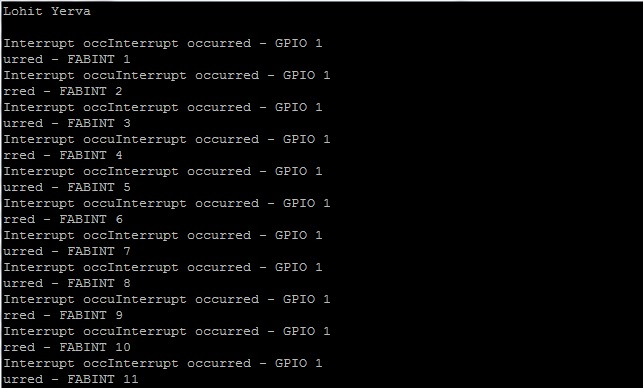
Q4: Explain the output behavior in 2 sentences. The character shifts are due to slight time drift in the system.
Q5: Explain at least two methods on how to avoid this problem. Hint: PRIMASK
Create a simple timer that will generate a FABINT interrupt approximately every 1/2 second. Remember the FABINT signal must be a pulse of one clock cycle Use the interrupt in conjunction with your software to increase or decrease the position of the servo by ~10 degrees steps automatically every 1/2 second. When the servo position gets to either extreme (0 or 180 degrees), it should reverse direction. The servo should appear to scan back and forth. Use one of the switches to start and stop the incrementing process as a simple toggle action. The switch should be interrupt driven.
Demonstrate your working lab to the lab staff.