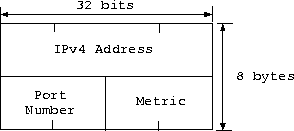UM EECS 489 Winter 2007 (Background for PA2)
1 The Virtual Network
Our virtual network consists of two parts: a virtual host
(vrouter henceforth) and a topology seeder. To
construct your own private virtual network, you run one copy of
seeder and one or more copies of vrouter. The
seeder must be run before the vrouter's. Aside from
seeding the topology of the virtual network, the seeder also
sends some test messages on the virtual network. You might want
to start with testing one instance of the vrouter. To do
so, log yourself into two Solaris machines, say a.engin and
b.ummu. On the respective machines you type:
a.engin% seeder -n 1
b.ummu% vrouter -S a.engin
Once you have tried the single instance of your vrouter, you
can experiment with multiple instances of it. For example, to create a 4-node
virtual network consisting of b.ummu, c.eecs, d.engin,
and e.ummu, with the seeder running on a.engin, you do:
a.engin% seeder -n 4
b.ummu% vrouter -S a.engin
c.eecs% vrouter -S a.engin
d.engin% vrouter -S a.engin
e.ummu% vrouter -S a.engin
The seeder will consider the first vrouter connected as vrouter 0,
the second as vrouter 1, and so on. For this assignment, the seeder will
only generate a simple linked-list topology.
2 Addressing on the Virtual Network
Each of your vrouters is addressed by the IPv4 address of
the machine they run on and a well-known port number. The default
well-known port number is VROUTER_PORT defined in vnet.h.
In case you need to share a machine with someone else running vrouter,
you can choose a different port number with the -p option of vrouter.
All of your vrouter's must use the same well-known port.
For example, to use port number 7896 in the above 4-node scenario, do:
a.engin% seeder -n 4
b.ummu% vrouter -S a.engin -p 7896
c.eecs% vrouter -S a.engin -p 7896
d.engin% vrouter -S a.engin -p 7896
e.ummu% vrouter -S a.engin -p 7896
In case your seeder conflicts with another seeder on the same
machine, the well-known port number of the seeder can also be changed.
To use port number 8707 with your seeder, you do:
a.engin% seeder -n 4 -p 8707
b.ummu% vrouter -S a.engin -P 8707 -p 7896
c.eecs% vrouter -S a.engin -P 8707 -p 7896
d.engin% vrouter -S a.engin -P 8707 -p 7896
e.ummu% vrouter -S a.engin -P 8707 -p 7896
To address each other, vrouter's use the virtual internetwork
address (vin_addr_t henceforth)
depicted in Fig. 1, where the IPv4 Address is
the IPv4 address of the machine the vrouter runs on, the
Port Number is the well-known port number the vrouter
listens on, and the Metric the cost of the link (to be interpreted
by higher level protocols). The port number and metric in a vin_addr_t
must be kept in network byte-order at all times.
Figure 1:
vin_addr_t
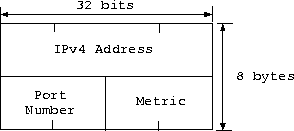 |
3 Virtual Links
Upon start up, each vrouter registers itself with the given
seeder. The seeder then determines the connectivity of the
virtual network, i.e. which vrouter connects to which other.
With prompting from the seeder, each vrouter opens a
virtual link (vif) to its designated
neighbors. Each vif is assumed to be a bidirectional
(full-duplex) link. The virtual link layer is provided to you. In
the file vif.c you will find the definition of the following
APIs for the vif layer:
int vif_pullup(vif_t *vif, char *buf, int len);
int vif_pullupn(vif_t *vif, char *buf, int len);
int vif_output(vif_t *vif, u_short prot, vmbuf_t *vbp);
When a packet arrives for your vrouter, the vif on which
the packet arrives parses the vif header of the packet and calls
the appropriate upper layer protocols' APIs. The upper layer
protocol calls vif_pullup to pull up its data from the virtual link
just like you use recv(3N). Or it can call vif_pullupn
to pull up n bytes. The function vif_pullupn tries to pull
up n bytes of data in one call. However, it doesn't guarantee that
it will always succeed pulling up that many bytes. One should always check
the return value of calls to both function to make sure they are not returning
error. If vif_pullupn returns error, it usually means there's
something wrong in your code, so just dump core and abort.
You call vif_output to put data on the
virtual wire. You still need to call htons(), ntohs(),
and friends whenever you transmit/receive an integer.
See the function definitions in vif.c.
(In case
you wonder at the choice of the API names and programming style, I try to
make them as similar as possible to what one sees in the BSD kernel, so
you get an experience of writing
kernel code without most of the hassle usually associated with it.)
Read the comments in vif.c to find out more fully how to use these
vif related functions.
4 Virtual Buffer Chain
One obvious way to encapsulate a higher layer message into a lower layer
message is for each layer to allocate enough space for the lower layer
header and the upper layer message, and copy the upper layer packet into
it. Unfortunately, message copying is very expensive. Actually,
memory copy has been identified as one of the most expensive operations in
networking code. We would like to reduce copying to a minimum. For that
purpose, I have defined a virtual buffer chain (vmbuf_t). Each
vmbuf_t element points to a chunk of bytes and records the size of
the chunk (in bytes). As a message traverses down the protocol layer stack,
each layer
creates a new vmbuf_t element for its header and prepends the
new element to the virtual buffer chain before passing the chain down to
the next lower layer. Fig. 2
depicts the vmbuf chain
of a message going down the VTP, VIP,
and VIF layers.
The virtual link layer at the bottom transmits each vmbuf_t element
without making extra copies.
Figure 2:
vmbuf Chain Traversing the Protocol Stack.
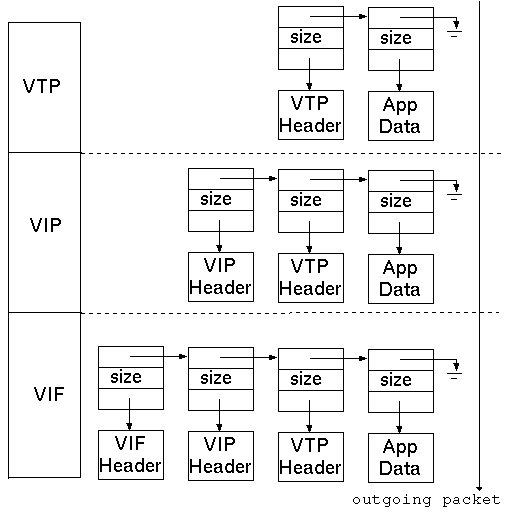 |
5 Virtual Router
Our virtual router (vrouter) speaks 4 protocols:
- VIP:
- Virtual Internetwork Protocol, a
connectionless internetwork protocol.
- VCMP:
- Virtual Control Message Protocol, an
error reporting control message protocol.
- VRP:
- Virtual Routing Protocol, a distance-vector protocol
that implements split-horizon with poisonous reverse, path hold-down,
and route poisoning.
- VTP:
- Virtual Transport Protocol, currently does
nothing but prints out the data it receives on the screen.
5.1 VIP: Virtual Internetwork Protocol
Figure 3:
VIP Packet Header Format.
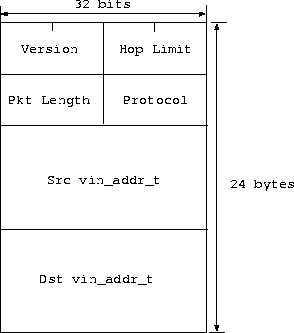 |
VIP is a connectionless internetwork protocol.
Fig. 3
depicts the packet header format of VIP. The Version
field contains the version number, currently set to VIP_VERSION
defined in vip.h . Packets with version number different from
VIP_VERSION should be discarded. The Hop Limit field
contains the number of hops a packet has traversed. At every host,
except the packet's destination host,
this field should be decremented by one and the packet should be
discarded if this field is <= 0.
The Pkt Length field
contains the size of the packet in bytes, excluding the header. The
Protocol field specifies whether this is a vcmp, vrp, or
vtp packet. The protocol numbers of
VCMP,
VRP,
and
VTP are VIP_PROTOVCMP, VIP_PROTOVRP and
VIP_PROTOVTP respectively, as defined in vip.h.
There is also a protocol number VIF_PROTOVIP for VIP
defined in vif.h.
VIP identifies a host by its vin_addr_t as described in
Section 2.
5.2 VCMP: Virtual Control Message Protocol
When a non-VCMP packet encounters one of the following errors,
the vrouter holding the packet should report the error back to
the packet's sender.
- VCMP_EHOPS: Hop count exceeded.
- VCMP_EHOST: Host unreachable: no route to host.
- VCMP_ELINK: Link down: route found but error in transmission.
- VCMP_EPROT: Unknown protocol.
The above error codes and messages are defined in vcmp.h and
vcmp.c. The format of a VCMP packet is depicted in
Fig. 4.
Figure 4:
VCMP Packet Header Format.
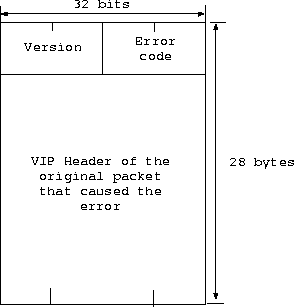 |
The version should be VCMP_VERSION and the error code
one of the above listed. The VIP header of the packet
encountering error is returned along with the error code.
In generating a VCMP packet, you may find the
macro VRP_INFINITY defined in vrp.h useful.
No error should be generated when VCMP packets
themselves encounter errors.
5.3 VRP: Virtual Routing Protocol
VRP will be the subject of the next programming assignment.
For this programming assignment, you may find the following functions
useful:
- vrp_self(vrt_t *vrt): returns a pointer to the
vin_addr_t of this vrouter as stored in the route table
vrt.
- vrp_isself(vrt_t *vrt, vin_addr_t *vad): returns one
if the address in vad is the address of this vrouter
as stored in the route table vrt, else returns 0.
- vrp_route(vrt_t *vrt, vin_addr_t *vad, u_short *cost): returns
a pointer to the vif_t that goes towards the destination vad.
If a route is not found, returns NULL. If a route is found, cost
points to the hop count towards the destination.
- vrp_rand_dest(vrt_t *vrt): returns a random index
into the routing table with valid entry. Used mainly to randomly
pick a destination to send test packets to. See usage in
vtp_test for an example.
Read the comments in vrp.c to find out more fully how to use these
functions.
5.4 VROUTER: A Virtual Router
Figure 5:
Design of the virtual router vrouter.
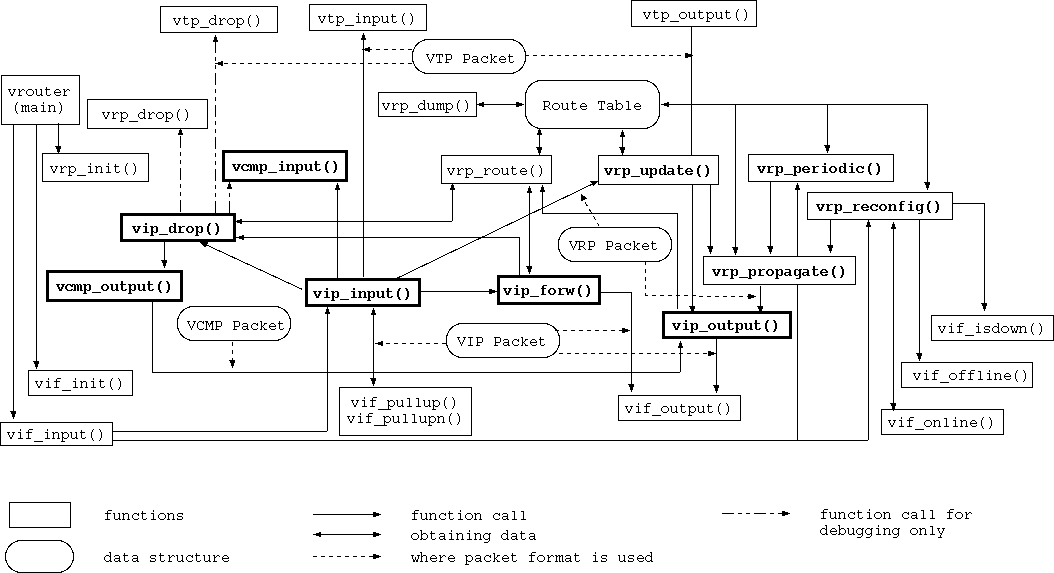
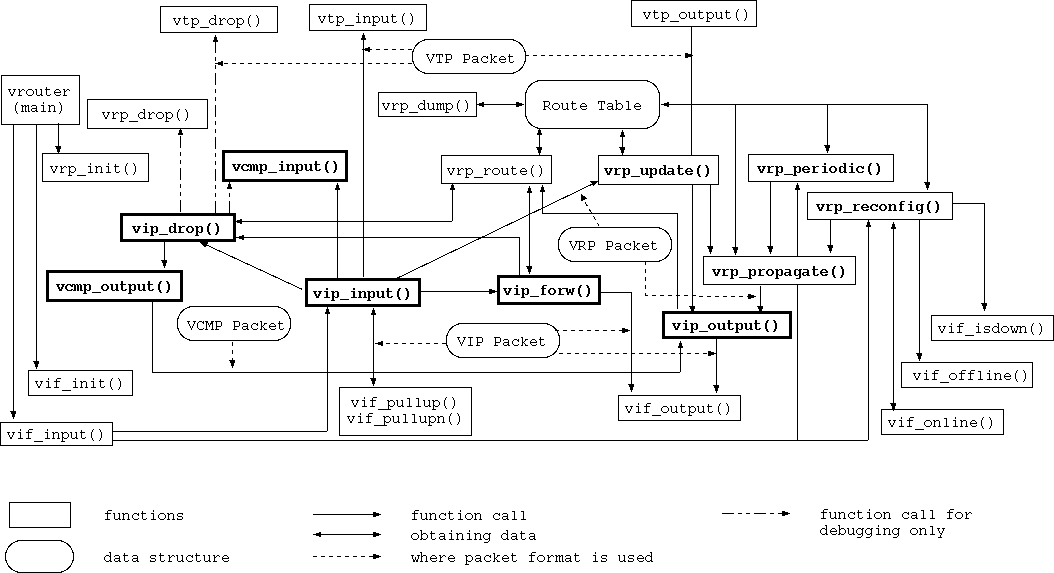
|
The design of the virtual host (vrouter) is depicted in
Fig. 5.
In the figure, data structures are enclosed in rounded boxes and
functions in square boxes. Files with comments suggesting what the
functions could contain are available in the assignment directory.
(This figure shows vif_input() calling
vip_input(). In the code, vif_input() actually
returns the VIF and the main() routine in
vrouter.c calls vip_input().)