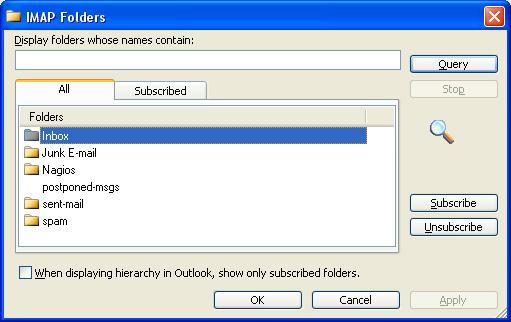Subscribing to IMAP Folders in Outlook:
In order to view your folders using an IMAP account, you must follow the steps outlined below.
Click on the Tools menu and select Account Settings…

Then double click your eecs e-mail account.
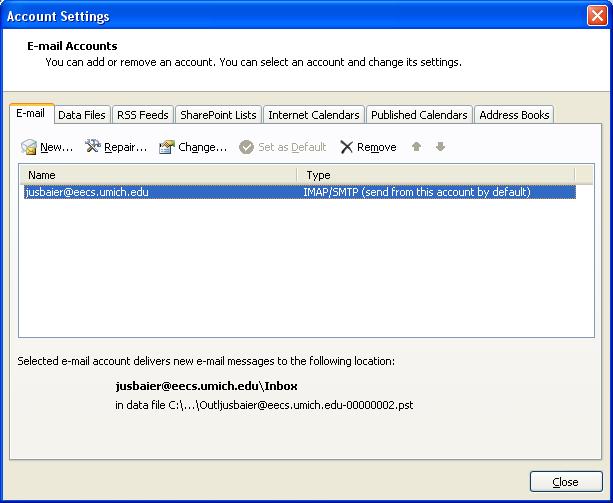
Now click the More Settings button.
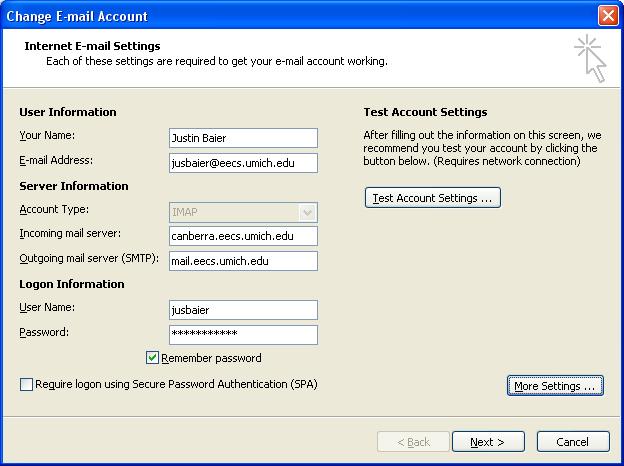
On the Advanced Tab of this window, make sure that the Root folder path field is blank. If there is anything entered there, delete it.

Now you must subscribe to your folders to view them.
Right-click your e-mail account and click on IMAP Folders…
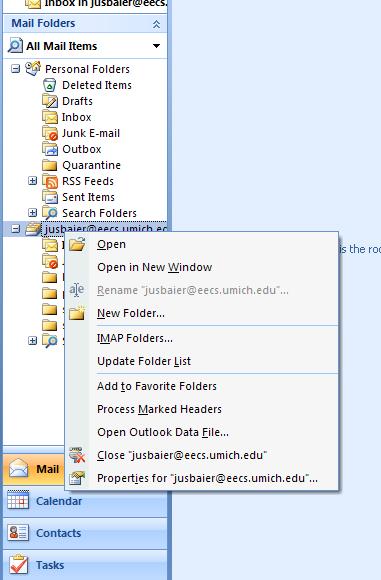
Click the Query button to reveal your folders. Once you can see them, click each folder to which you want to subscribe. After you highlight a folder, click the Subscribe button on the right-hand side of the IMAP Folders window.